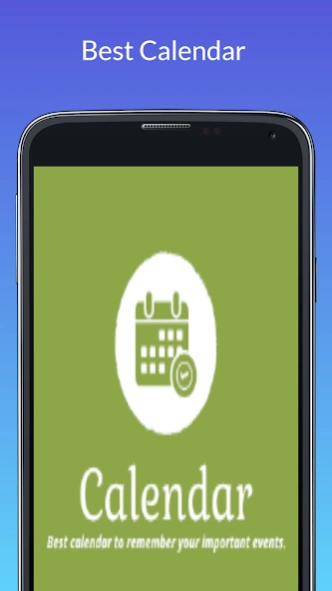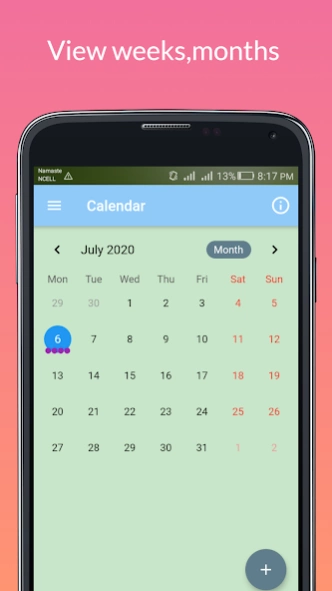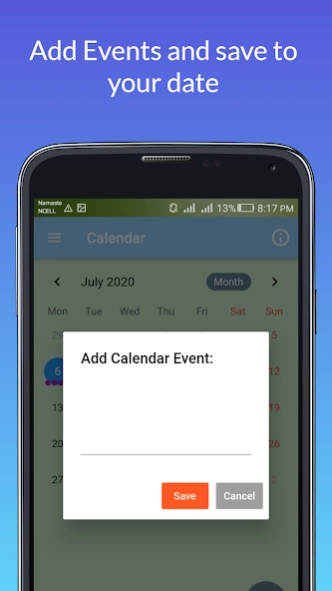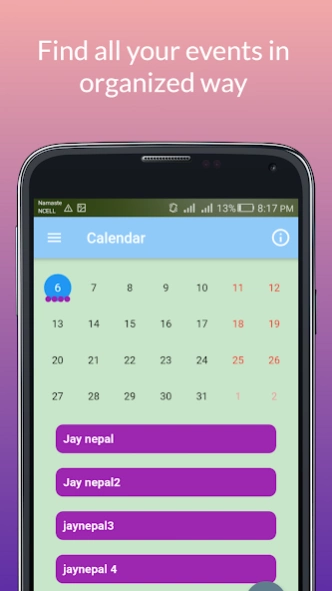Calendar 2.0.0
Continue to app
Free Version
Publisher Description
Calendar - Organize your events and , List your friends birthdays,Tasks are easily added.
Calendar is a hugely customizable, offline calendar app free for Android mobile phones designed to do exactly what user needs. No complicated features, unnecessary permissions and no ads!
Whether you are looking for a simple mobile appointment reminder or you’re organizing single or recurring events, birthdays, need to remind anniversaries, schedule business meetings, This Calendar makes it easy to stay organized.
Remarkable and easy to use personal calendar planner makes checking your upcoming agenda, schedule meetings, events & appointments a breeze. Remind yourself of whatever agenda that needs to be remembered.
Calendar – Features & Benefits
----------------------------------------------------------
✔️ No ads or annoying popups, truly calendar app free!
✔️ No internet access needed, giving you more privacy, security and stability
✔️ Quickly switch between daily, weekly, monthly, yearly & event views on the family organizer book
✔️ Easy to use personal event & appointment reminder and schedule planner
✔️ Use as a personal or a business calendar shared between teams at work
✔️ Manage all your business agenda with this android schedule planner and event
✔️ Ability to easily import holidays or contact birthdays and anniversaries
✔️ Ability to share events fast on social media, emails etc
About Calendar
Calendar is a free app for Android published in the PIMS & Calendars list of apps, part of Business.
The company that develops Calendar is Parallex Dev. Inc.. The latest version released by its developer is 2.0.0.
To install Calendar on your Android device, just click the green Continue To App button above to start the installation process. The app is listed on our website since 2020-07-06 and was downloaded 1 times. We have already checked if the download link is safe, however for your own protection we recommend that you scan the downloaded app with your antivirus. Your antivirus may detect the Calendar as malware as malware if the download link to np.roshanadhikari.calender is broken.
How to install Calendar on your Android device:
- Click on the Continue To App button on our website. This will redirect you to Google Play.
- Once the Calendar is shown in the Google Play listing of your Android device, you can start its download and installation. Tap on the Install button located below the search bar and to the right of the app icon.
- A pop-up window with the permissions required by Calendar will be shown. Click on Accept to continue the process.
- Calendar will be downloaded onto your device, displaying a progress. Once the download completes, the installation will start and you'll get a notification after the installation is finished.